mBed Interactor
October 3, 1998
by Gavin Sade
As a designer, I am always interested in tools that provide simple interfaces to complex software systems in ways that privilege designers and their creative processes.
mBED interactor is a structured visual authoring tool for creating interactive multimedia. mBED produce three version of Interactor, Lite, Normal and Professional.
I evaluated the mBED Interactor 1.2 which is used to create mBEDlets, interactive multimedia components that can be embeded in a web page.
I downloaded the evaluation version of mBED Interactor and installed it onto my Macintosh PPC 7300 200Mhz running MacOS 8.1.
Flexible delivery ?
The first time I launched the application I was faced with a dialog box that asked me to choose a feature set.
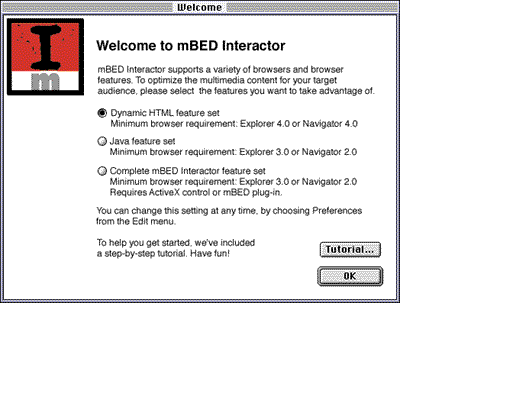
As you can see from the image above mBED can be set up to create work tailored for viewing on three differing browser types.
- Dynamic HTML.
Netscape 4.0 and Explorer 4.0. - Java.
Netscape 2.0 and Explorer 3.0 - Complete feature set.
Netscape 2.0 and Explorer 3.0. Requires the mBED plug-in and
Active-X respectively.
This is a very useful feature that makes Interactor quite a flexible development environment. One thing to note here is that Interactor will output Dynamic HTML but doesn't include site building or site managing tools. Thus Interactor is not an attractive option compared to applications like NetObjects Fusion and Macromedia Dreamweaver.
The mBED basics.
You create your mBEDlet (interactive multimedia component of a web page) by assembling mBED players, these mBED players are the basic building blocks of the mBEDlet. There are essentially twelve types of mBED players which can be grouped into three broad catagories.
Images, animation and text.
- Picture player. Used for bitmaps, gif and jpeg.
- Sprite player. If you are familiar with Director then this will confuse you. An mBED Sprite is actually an animation. You define a sprite as a series of images which display one after another.
- Button player. The button player is used to create buttons and check boxes.
- Text player. Used to include text in your mBEDlet.
- Sublet player. You can next one mBEDlet inside another.
- Box player. Draw boxes and filled rectangles.
Adding audio.
- Sound player. Include sounds files. mBED Interactor supports .wav and .au
- Audiostream player. mBED Interactor will play realAudio files.
Adding interactivity and effects.
- Control player. Used to create sliders and control bars.
- Effect player. Transition effects
- Score player. This player type is used to coordinate the behavior of multiple mBED players over time.
- Path player. A Path player is just an animation path which can be used to move other players around the screen.
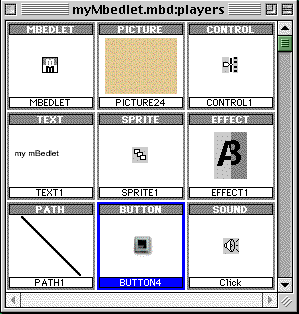
The player window
I found the resemblance to Macromedia Director, the use of "sprite" and "score" along with the visual similarity some of the interface elements in the two applications, caused initial confusion until I became familar with how Interactor functioned.
Creating an mBED player.
Inserting content into an mBEDlet is a three step process. First you insert a new player into the mBEDlet using either the player toolbar or the insert menu.
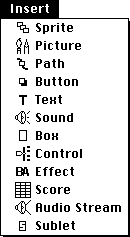
The insert menu
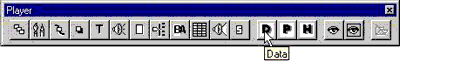
The data button in the player tool bar
The data icon in the player tool bar will bring up an file open window for the selected player type inserted.
mBED Interactor has custom file open windows for different players. elow is the open window for the button player type. This lets you select an image for each state of the button player.
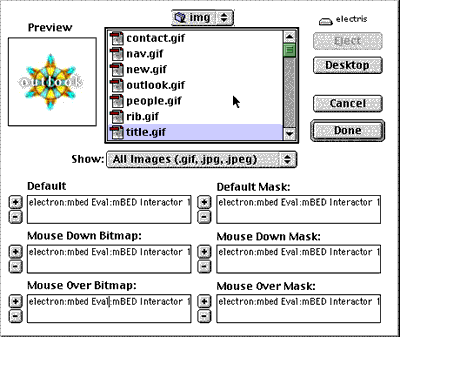
The open window for a button player.
I see the rational for this process, first inserting the player then defining the data. It works well for buttons and sprites which consists of multiple .gif or .jpg files but for player types. When importing player types which consist of single files, like the picture player type for example, it becomes a little laborious if you need to import a number of pictures.
Finally you set the players properties. This is done by clicking on the "P" icon in the player toolbar. The range of properties will vary between player type, below is the property window for a picture player. After looking tat he icons on the player tool bar their function is not initially obvious. I found that until I was familiar with the programs functionality I used the rollover help.
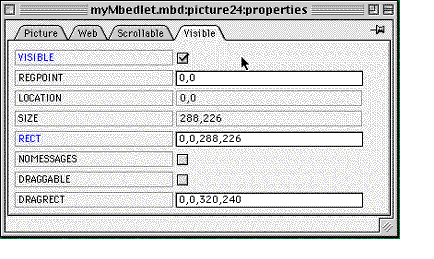
Some of the properties associated with a picture player
Text
Interactors text handling is far from optimal. Interactor provides no tools for editing text players. You have to create your text in a text editor, Interactor links to the text file when you insert a text player. I also couldn't find any way of adding a hyperlink within a text player. Interactors text handling is by far the most glaring problem with the application and enough to deter potential users.
Arranging players in the Layout Window.
This is achieved by dragging visual players into the layout window.
I found that the tools provided to help me, the designer, arrange the "mBed players" were a little clumsy to use. Moving objects around the layout window was not smooth enough to be useful. The layout window became painful to use once there were a number of players. The arrange toolbar works as expected but there is no align center and the images used to represent each arrange option are not readable at first glance.
The layering of images is achieved by arranging their order in the players window. This function could be better achieved with a different interface element leaving the player window to function primarily as a media managment tool. The media managment and layout tools provided by Interactor are close to those provided by the Macromdia products but are not as powerful or easy to use.
Creating Animation
Moving a player around the screen is a two step process. First define the path, them apply this path to a player. Interactor provides three curve type, straight, circular and bezier. The bezier curve provides only two control points, I found the circular path very useful with an interesting method for manipulating the path which involves moving the start and end points of and arc and the center point. For a visual authoring environment the tools provided for animation do not really enhance the creative process.
Adding Interactivity
The simplest level of interactivity can be achieved by setting the "HYPERLINK" and "TARGET" property of a player. As mentioned earlier Interactor provides no way of setting a Hyperlink within a text player. More complex interactiviy is created by adding handlers to players. Handlers are simply JavaScripts, or java classes depending on your output type.
You can add handlers to any mBED Player. Handlers define how an mBED Player responds to user interaction and system events.
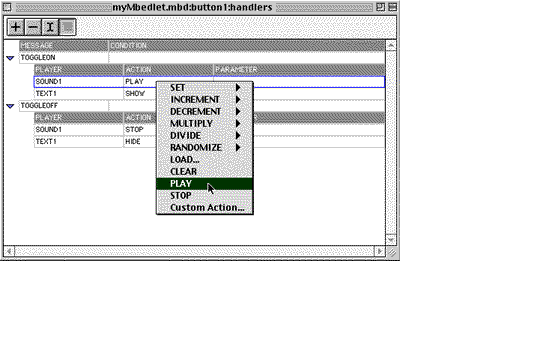
The handler window in use. Setting a handler on a "button player" to PLAY/STOP a sound and HIDE/SHOW a "text player".
As you would expect mBED Interactor allows you to trap user actions to create interactivity. Actions like MOUSEENTER, MOUSELEAVE, MOUSEUP, MOUSEDOWN. System events like STARTUP, SHUTDOWN, COMPLETELOAD can also be used in the handler window to develop an interactive. These vary slightly depending on the chosen feature set.
The range of events handled by mBED is wide enough to create complex interactive work but developing sophisticated interactives would be a little slow using the handler window. Interactor also provides no access to the code produced by the application.
Prototypes
Prototypes provide a way to create reusable players. It would make more sense if all players were prototypes with specific properties set for each instance of the player in the layout window.
Publishing
Despite the flexible browser option Interactor provides few publishing features. The application provides no access to the is no access to the JavaScript routines used in the mBEdlet. All JavaScript routines are stored in an external file that is referenced from the HTML file. The default settings for the JavaScript file is set to the mBED home page which you will need to change before publishing any work.
General performance
While running mBED Interactor I felt it was not terribly responsive. The visual feed back for mouseing down on interface elements was slow enough to make using the software a little difficult.
On my Macintosh the application unexpectedly quit several times. I beefed up th memory to 24Mb from the default which was 9925Kb and this improved the situation.
Other versions
The lite version provides seven player types and a small Java applet for delivery and cost all of $49 US.
The PRO version will not only create interactive components for web sites but stand alone applications. The Professional version is aimed at Professional developers who build database-driven multimedia and hybrid CD-ROMs. this version includes support for streaming and traditional digital video, enhanced language and the ability to create stand alone runtime.
The GUI, design tools and media managment tools provided by Interactor are not sophisticated enough to make me consider using the Professional version on a large project.
Conclusion
Interactor is an application which I could not find a niche for in my suite of development tools. Its handling of DHTML was not as sophisticated as other applications like NetObjects Fusion or Macromedia Dreamweaver. As a visual Java editing environment there are a number of better options including the Macromedia products which are all moving to outputting java, in particular Flash and Director. The lack of text editing features and site building tools makes this a very specialized application which does not stand up when compared to the competition which provide tools for developers which are far easier to use, more flexible, powerful and stable.
Copyright 1997-2025, Director Online. Article content copyright by respective authors.